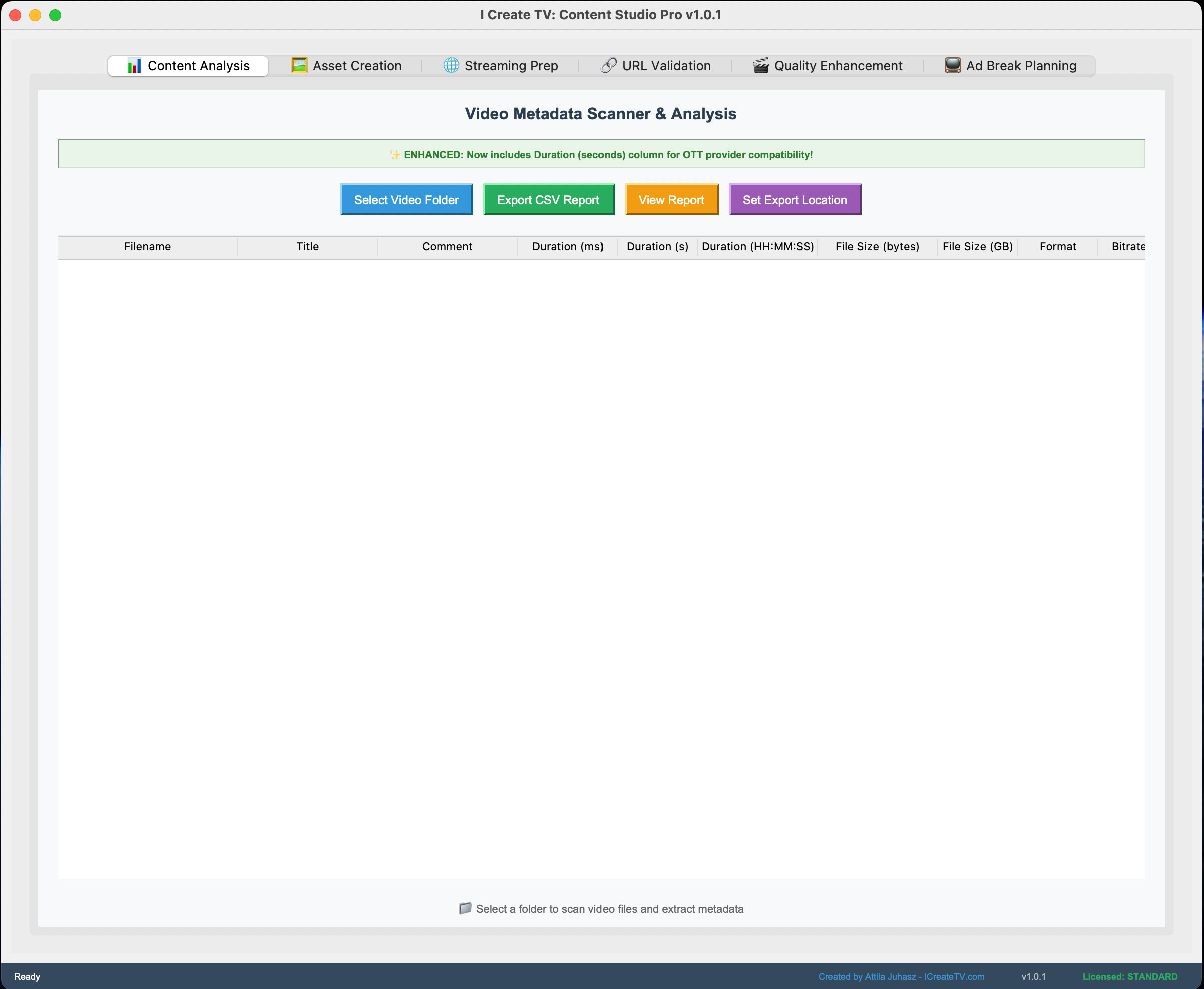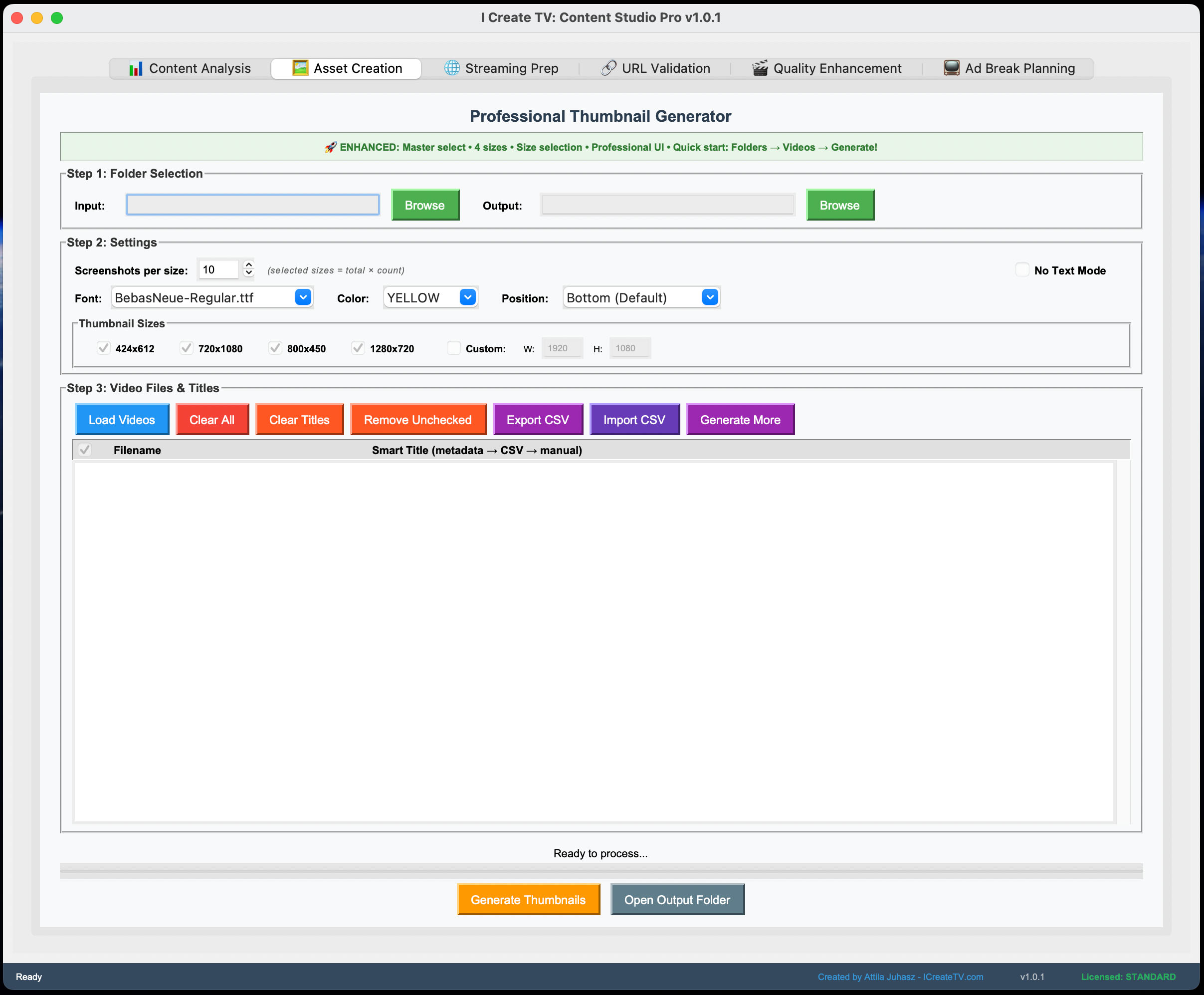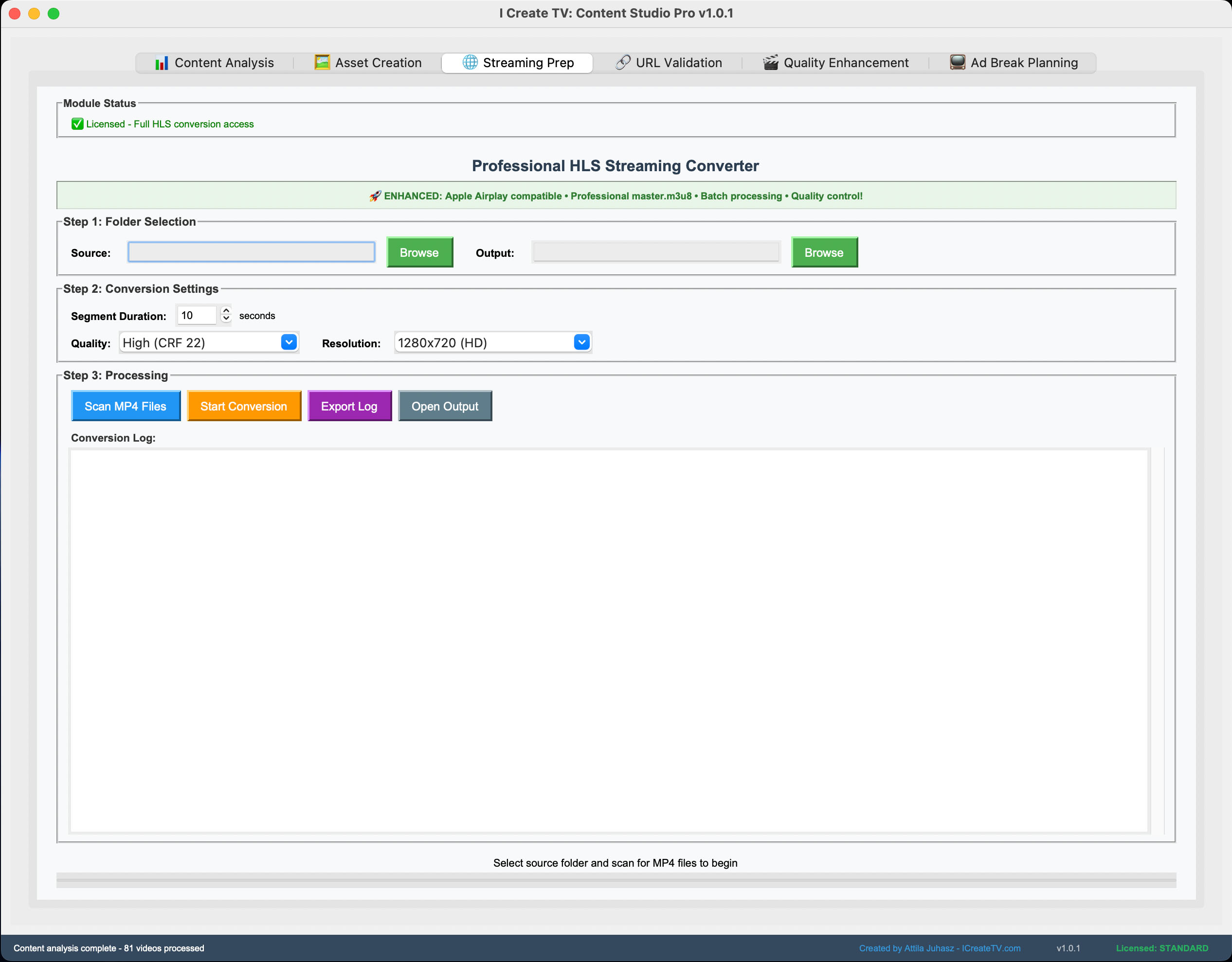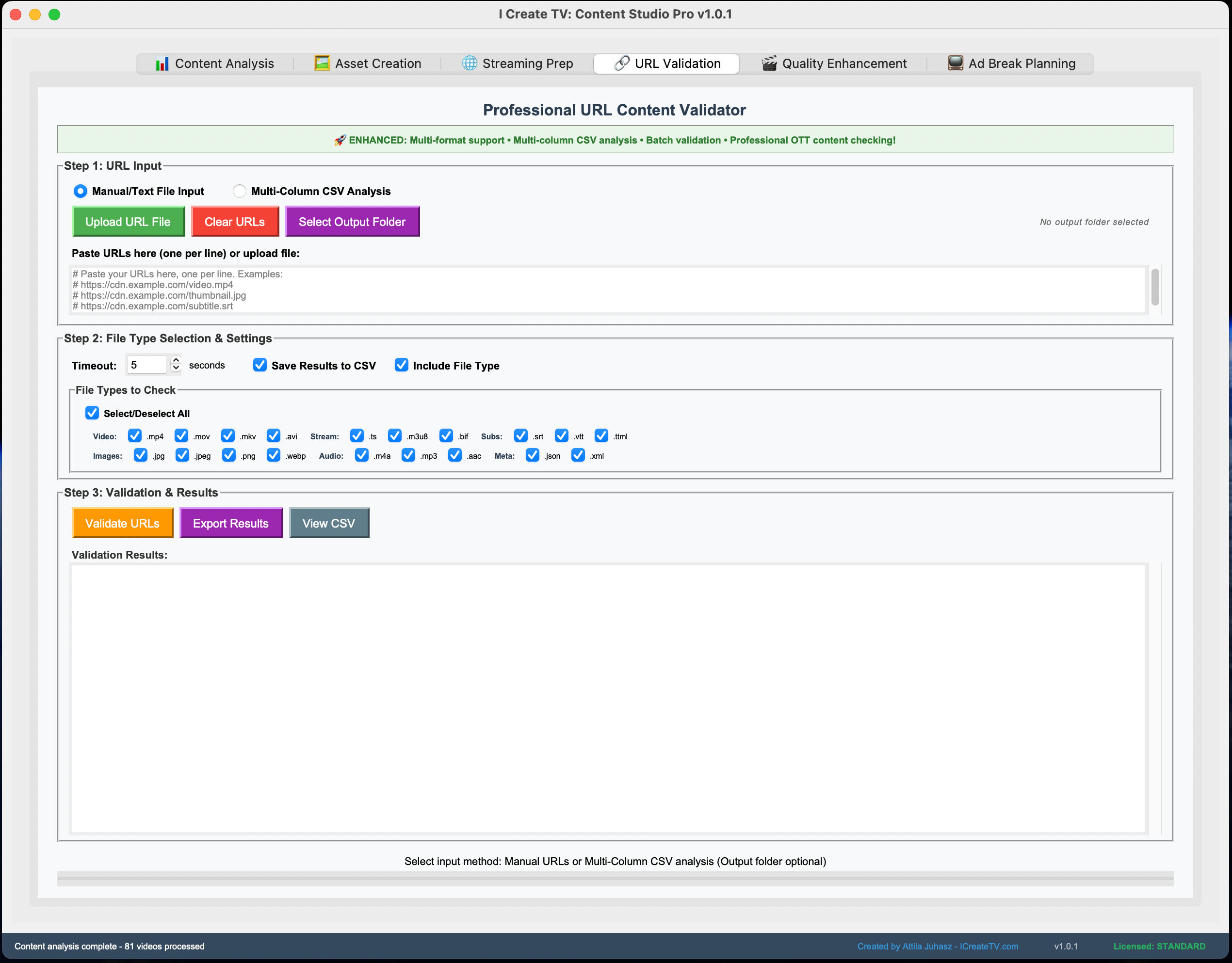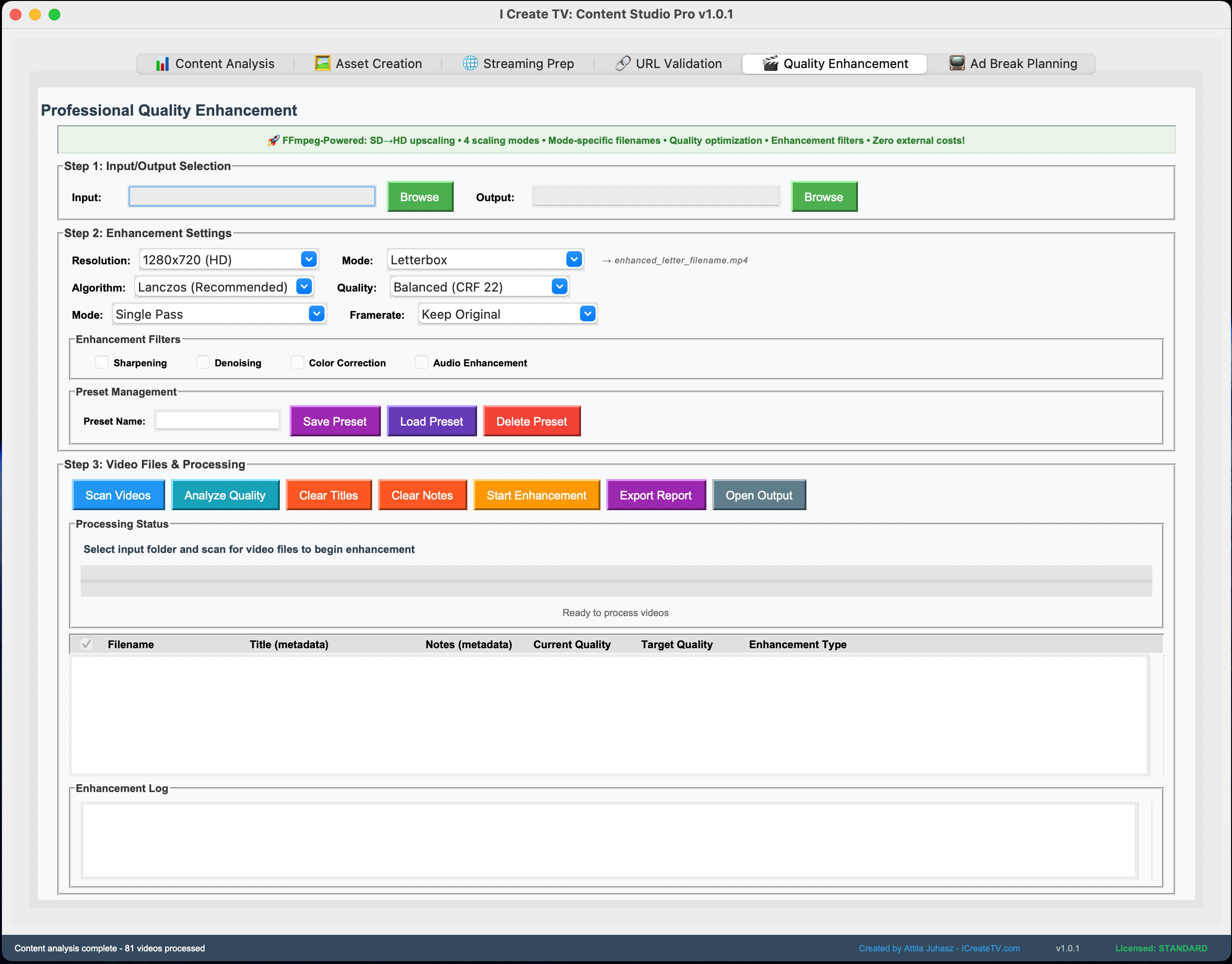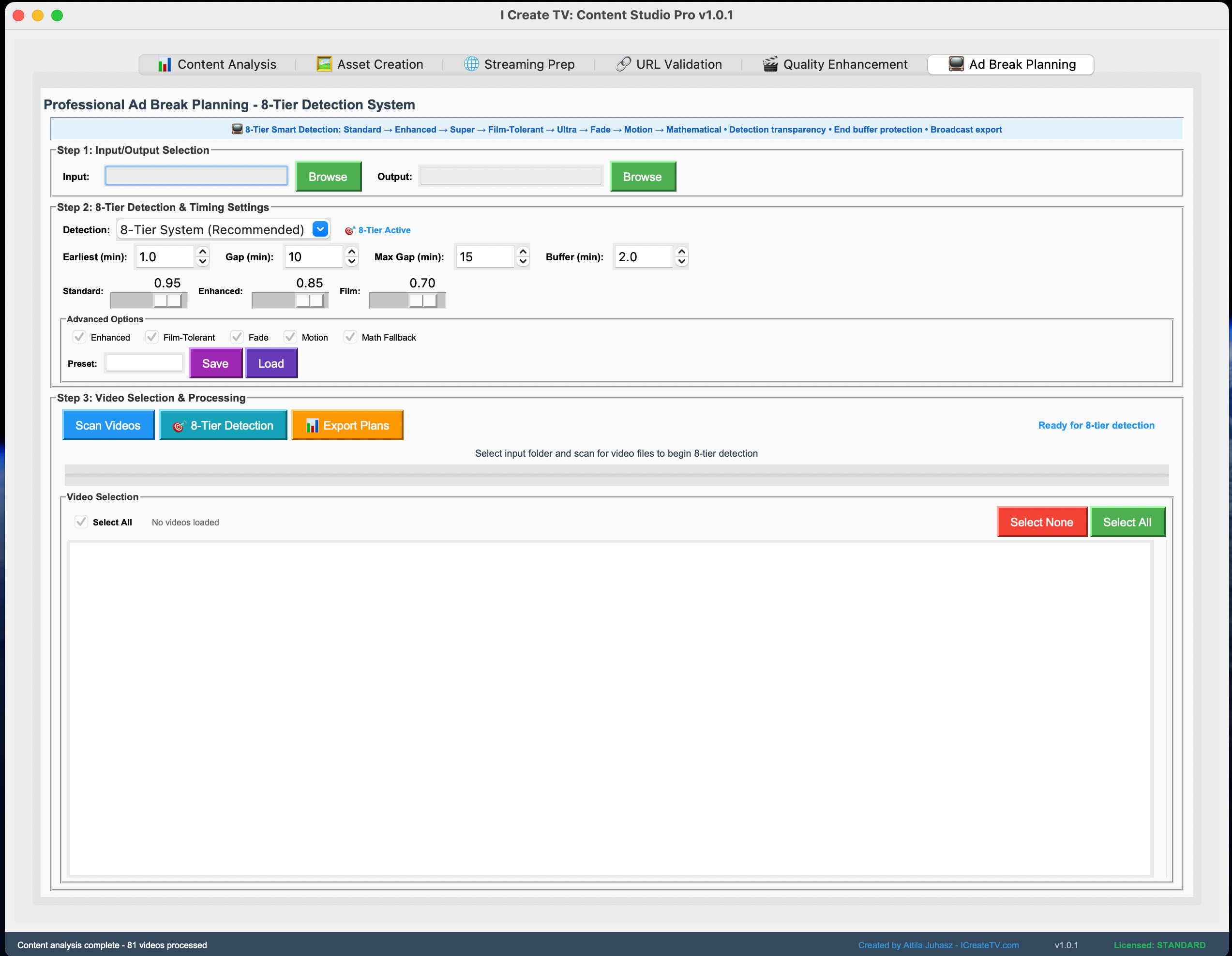Prepare Your Content Library for OTT Launch in Days, Not Months
I Create TV: Content Studio Pro - Complete Professional Content Creation Suite
Transform your content workflow with the only all-in-one solution designed specifically for TV broadcasters, OTT platforms, and professional content creators.
no credit card needed – safe – Apple notarized
🎬 Revolutionary 6-Module Workflow System
Stop juggling multiple expensive subscriptions. I Create TV Content Studio Pro delivers six professional-grade modules in one powerful application, designed specifically for television and streaming content workflows.
⚡ Content Analysis Module (FREE)
Extract detailed metadata from hundreds of videos in seconds. Professional broadcast-standard compliance checking, technical analysis (resolution, codecs, bitrates), and comprehensive CSV reporting for database integration. Perfect for content libraries and compliance verification.
🎨 Asset Creation Module (Watermarked Free / Unlimited Pro)
Generate stunning thumbnails and title cards with professional fonts including BebasNeue and Roboto for specialized broadcast typography. Real performance: 100 thumbnails in 5 seconds (iMac tested). Smart frame extraction, custom text overlays, batch processing, and template system included.
🌐 Streaming Prep Module (Watermarked Free / Unlimited Pro)
Convert your content to industry-standard HLS adaptive streaming format. Automatic multi-quality ladder generation (1080p, 720p, 480p) compatible with Netflix, Hulu, Amazon Prime workflow standards. Master M3U8 generation for instant OTT deployment.
🔗 URL Validation Module (FREE)
Bulk test hundreds of streaming URLs simultaneously. Verify CDN accessibility, detect broken links, monitor content availability, and generate detailed status reports. Essential for content distribution networks and platform management.
✨ Quality Enhancement Module (20 Video Trial / Unlimited Pro)
Intelligent upscaling (2x, 4x), noise reduction, color correction, deinterlacing, and stabilization. Breathe new life into older content and bring everything up to modern broadcast standards.
📺 Ad Break Planning Module (20 Video Trial / Unlimited Pro)
Maximize revenue with our exclusive 8-tier ad break detection system. From standard black frame detection to advanced motion analysis, our system finds optimal ad insertion points while maintaining content integrity. Exports broadcast-ready timestamps for automation systems.
💰 Professional Results at Indie Creator Prices

Freemium Access – $0
- Content Analysis: Unlimited
- URL Validation: Unlimited
- Asset Creation: Unlimited (with watermark)
- Streaming Prep: Unlimited (with watermark)
- Quality Enhancement: 20 video trial
- Ad Break Planning: 20 video trial

Pro License – $249 $199 One-Time Purchase
Special Introductory Price
- All modules unlimited
- Zero watermarks
- Professional output quality
- Commercial usage rights
- No monthly subscriptions ever
🏆 Why Choose I Create TV Content Studio Pro?
Unmatched Performance
- 100 thumbnails generated in 5 seconds (real iMac performance)
- Analyze 500+ videos in under 30 seconds
- Complete streaming workflow in minutes, not hours
- Built-in FFmpeg – no external dependencies
Professional Security & Quality
- ✅ Apple Developer ID code-signed
- ✅ Notarized by Apple (same security level as major software companies)
- ✅ Zero security warnings for end users
- ✅ Professional DMG installer
Massive Time Savings = Money Savings
Stop spending hours on tasks that should take minutes. Manual thumbnail creation, one-by-one video analysis, and manual ad break detection drain your productivity and budget. I Create TV Content Studio Pro automates what used to take hours of manual work:
- Manual thumbnail creation: 2-5 minutes each vs 5 seconds for 100 thumbnails
- Video analysis: Hours of manual review vs 500+ videos analyzed in 30 seconds
- Ad break planning: Manual review and timing vs automated 8-tier detection
- Streaming prep: Complex FFmpeg commands vs one-click HLS conversion
Time is money. Save both.
🎯 Perfect For:
- Independent Content Creators (YouTube, TikTok, Instagram)
- Small to Medium Broadcasters (Local TV, Radio, Podcast networks)
- OTT Platform Operators (Streaming services, FAST channels)
- Production Companies (Video production, post-production)
- Educational Institutions (Film schools, media programs)
- Corporate Media Teams (Internal communications, marketing)

📺 Demonstration Video
🔧 Technical Specifications
System Requirements:
- macOS: 10.14 or later
- RAM: 4GB minimum, 8GB recommended
- Storage: 2GB free space
- Internet: Required to use URL Validation module and for license activation
File Format Support:
- Input Video: MP4, MOV, MKV, AVI, M4V, WMV, FLV, WebM
- Enhancement Output Video: Matches input type
- MP4 to HLS Conversion Output: HLS (adaptive streaming) with master.m38u
- Images: JPG
- Reports: CSV format
Bundled Components:
- FFmpeg: Complete video processing suite (no external dependencies)
- Professional Fonts: Broadcast-quality typography
- Python Runtime: Self-contained, works offline

🚀 Get Started in 3 Steps
- Download Free Trial – Full feature access, no credit card required
- Test Real Performance – Experience the speed yourself
- Upgrade to Pro – Unlock unlimited professional features
💡 Unique Features You Won’t Find Elsewhere
- 8-Tier Ad Break Detection System – From basic black frame to advanced motion analysis
- Broadcast Timestamp Export – Professional HH:MM:SS format for automation systems
- TV/OTT Specific Tools – Purpose-built for content distribution workflows
- No Subscription Model – One purchase, lifetime access
- Apple-Approved Security – Professional distribution standards

📊 Real User Results
“What once took 300 hours of manual hours working on 1800 videos creating thumbnails and assembling meta data from videos including length in ms and hh:mm:ss, file format, bitrate and resolution now takes one day” – Content Creator
“The ad break detection is a big time saver and creates a better user experience detecting and assigning natural ad breaks when possible over abrupt cuts” – OTT Platform Operator
🛡️ Risk-Free Trial
Try before you buy. Download the full application and test every feature with our freemium access. No credit card required, no time limits on free features. Upgrade to Pro only when you’re ready for unlimited professional output.
🎬 Ready to Transform Your Content Workflow?
Stop paying monthly subscriptions for scattered tools. Get professional broadcast-quality results with one powerful application designed specifically for modern content creators and broadcasters.
Available for macOS now. Windows version coming soon.
Professional tools. Professional results. Indie creator pricing. One-time purchase. Forever yours.
System Requirements & Compatibility
- macOS 10.14 or later
- Compatible with all major streaming platforms
- Integrates with existing broadcast workflows
- Internet required for activation and to use the Professional URL Content Validator module
- Professional security standards (Apple code-signed & notarized)